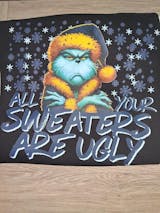DTF Gang Sheet – Create Custom Transfer Sheets
The DTF Gang Sheet service is designed for efficient and professional custom printing by combining multiple designs on a single DTF transfer sheet. This solution helps businesses, print shops, and creators reduce costs, save time, and maintain consistent print quality across all projects. By grouping designs together, DTF Transfer printing maximizes material usage and streamlines production.
What Is a DTF Trasnfer Sheet?
A DTF Transfer Sheet is a large layout that holds multiple graphics printed together on one DTF transfer sheet. Instead of printing each design separately, multiple artworks are arranged on a single sheet to optimize space and reduce production costs.
DTF custom transfer layout are widely used for DTF transfer prints, custom apparel transfers, stickers, labels, and promotional products.
Benefits of Using a DTF Transfers
Cost-Effective DTF Gang Sheet Printing
Printing multiple designs on one DTF transfer sheet reduces material waste and lowers the cost per design, making it ideal for bulk and repeat orders.
Faster Production with DTF Transfer Sheets
Using DTF transfer sheets simplifies workflow by minimizing setup time and handling, allowing faster turnaround times.
Consistent Quality in DTF Transfer Prints
All designs printed on a DTF custom transfer layout maintain uniform color accuracy, sharp details, and professional-quality results.
Versatile Use of DTF Transfer Sheets
DTF Transfer sheets support a wide range of applications, including apparel, promotional items, labels, and custom merchandise.
Key Features of DTF Custom Transfer Layout Printing
-
Custom DTF Transfer Layouts – Arrange multiple designs to maximize space
-
High-Quality DTF Transfer Print – Vibrant colors and durable results
-
Flexible DTF Transfer Sheet Sizes – Combine small and large graphics
-
Smooth Transfer Application – Reliable adhesion on finished products
-
Efficient DTF Printing Process – Reduced waste and optimized production
How to Create a DTF Custom Sheet
Step-by-Step DTF Transfer Process
-
Prepare artwork in high-resolution format
-
Arrange designs on a single DTF custom transfer layout layout
-
Upload your file using the gang sheet builder
-
Designs are printed as professional DTF transfer prints
-
Apply transfers to garments or products for durable results
Common Applications of DTF Transfer Gang Sheets
DTF custom transfer layout are commonly used for:
-
Custom apparel and clothing transfers
-
Stickers and decals
-
Promotional merchandise
-
Product labels and branding
-
Bulk and small business printing projects
DTF Transfer Sheet Printing for Businesses and Creators
The DTF Transfer sheet solution is ideal for startups, small studios, and large-scale production environments. Businesses benefit from lower costs and faster output, while creators gain flexibility to manage multiple designs in a single DTF transfer sheet.
Durable and Long-Lasting DTF Transfer Sheets
High-quality DTF transfer sheets are designed to resist fading, cracking, and wear. Professional inks and transfer materials ensure long-lasting results on finished products.
Why Choose Our DTF Transfer Sheet Service?
Choosing our DTF custom transfer layout printing service means efficiency, reliability, and professional results. This solution supports scalable production while delivering consistent, high-quality DTF transfer prints for every order.
Conclusion – DTF Custom Transfer Layout Printing Made Simple
The DTF custom transfer layout is an essential solution for modern custom printing. It combines cost savings, speed, and consistent quality in one efficient workflow. Whether you’re producing apparel, promotional items, or branded merchandise, DTF custom transfer layout provide a reliable and professional printing option.
Create your DTF gang sheet today and streamline your custom printing process with confidence.
To learn more about the technology behind DTF printing, you can explore the Direct-to-Film printing process on Wikipedia, which explains how DTF works and why it is widely used for durable, high-quality custom prints.
Find the best UV DTF transfer sizes for your application
Start your custom printing with Create UV DTF Gang Sheet tools